The solution works for me.
If you've watched one DVD in your life, you know how annoying the endless title screens, trailers, and warnings are. It's infuriating because you're often prevented from skipping them -
Unless you know the right remote control shortcut, that is.
There are several methods for skipping the trailers, warnings, and other "stuff" on a DVD so you can get straight to the movie you're trying to watch.
The first tip, from CNET author Tom Merritt, is the easiest. Just press Stop, Stop, then Play on many DVDs to skip right to the movie.
This method won't always work, so if it doesn't, don't give up hope! If twice doesn't work, Salon.com's Richard Rider says pressing Stop three times, followed by Play, will do the trick.

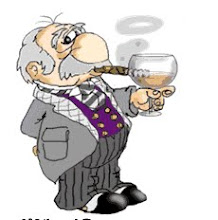
No comments:
Post a Comment